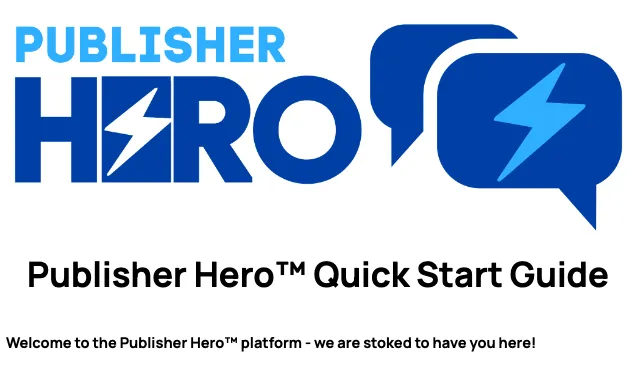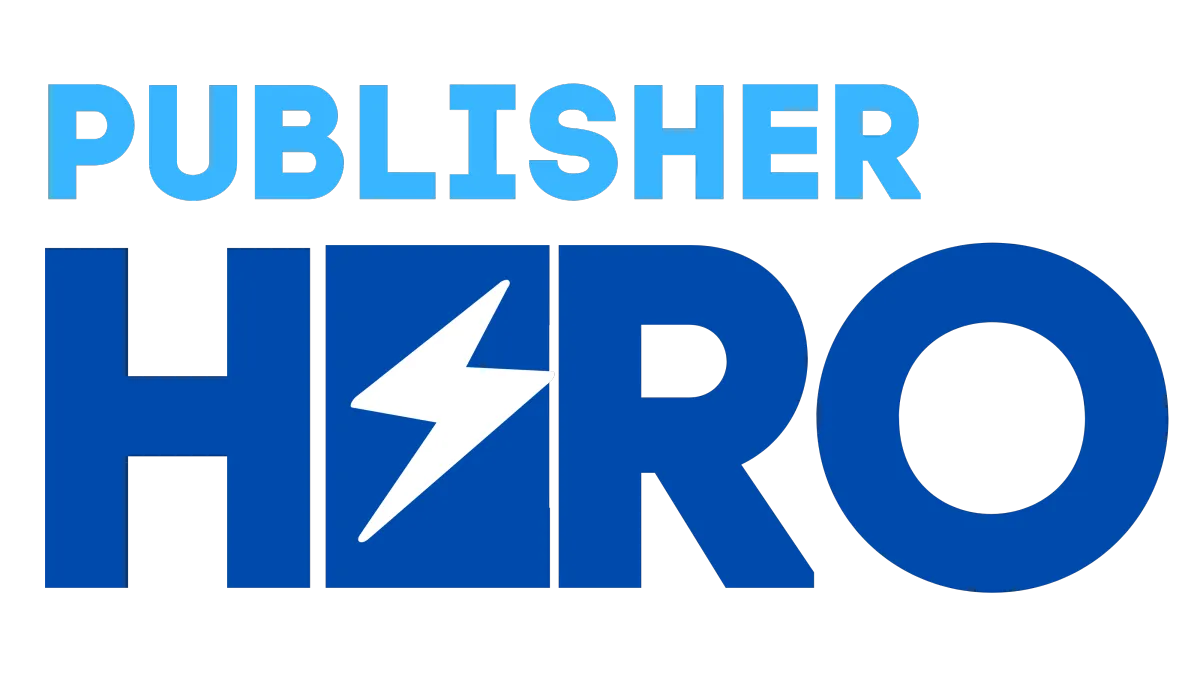
Success! 🎉
You're In!
Now it's time to hit the ground running and get your account setup so you can start using the Publisher Hero™ platform today!
Start Here
You'll be up and running in 90 minutes or less!
Click Here to download the Quick Start Guide and follow along with the videos with your editable version of the document, so you can customize it for your franchise.
Start with this video which walks you through the entire onboarding and account setup process -->
Step 2:
Complete Your Business Profile
Completing your business profile is not just a formality; it is the foundation of your digital presence and functionality within the Publisher Hero™ platform. You’ll establish a solid groundwork for success on the platform.
Keep in mind that this is an ongoing process. Consistently update your profile anytime things change to ensure it remains up-to-date. A well-maintained profile guarantees seamless operations and efficient communication within the system.
Watch this video which walks you through this step in detail -->
Step 3:
Complete Onboarding Info + Media Uploads
This is where a lot of the magic happens. By filling in accurate data in your Onboarding form, all of your landing pages and funnels will populate with your information, your logos and images, and your publication info.
You’ll reference the documents, information, and image links you gathered in the “Start Here” video (Step 1).
Watch this video which walks you through this step in detail -->
Step 4:
Setup Integrations for Your Main Accounts
Connect all major accounts to the Publisher Hero™ platform to include:
Google Account (main n2co email)
Facebook Business Page
Instagram Business Account
Stripe (if you have an account)
LinkedIn or TikTok (only if you plan to run lead gen ads on those platforms)
Watch this video which walks you through this step in detail -->
Step 5:
Setup Your Individual Profile
Your individual profile will establish your email signature, calendar availability, as well as external account connections for 2-way sync.
Watch this video which walks you through this step in detail -->
Step 6:
Phone Number & A2P 10DLC Registration Guide
Get your Business Phone Number to use with the Publisher Hero™ platform, and send/receive messages, make/receive phone calls – all with a local, registered phone number and avoid being flagged as “SPAM” or “Scam Likely”.
Watch this video which walks you through this step in detail -->
Step 7:
Configuring Your Business Phone Line
Setup your new business phone number to forward to your cell phone (or wherever you’d like the calls to forward to). Setup caller ID, call connect, call whisper, and call recordings.
Watch this video which walks you through this step in detail -->
Step 8:
Import Your Contacts from N2 Portal
Import your Clients from the N2 Portal and tag them within the Publisher Hero™ system to use in the next step, creating your smart lists.
Login to your N2 Portal and Download CSV of Active Clients
Format your CSV file to import into the Publisher Hero™ system
Import your formatted CSV file into the Publisher Hero™ system
Map the fields to match correctly
Tag as "Client-Active"
Review any errors so you can re-import contacts that didn't import
You may also follow this very same process, but use our blank CSV template rather than re-formatting your contact download from the portal by simply copy and pasting contact information into this template and uploading into the Publisher Hero™ system.
Watch this video which walks you through this step in detail -->
Step 9:
Create Your Contact Smart Lists
Now that you’ve imported your client list, you can create smart lists for each of your publications.
Watch this video which walks you through this step in detail -->
Step 10:
Activate Your Calendars
Publisher Hero™ comes with 4 default calendars built for the types of events most Area Directors need:
15-Minute Discovery Call
Virtual Advertising Strategy
In-Person Advertising Strategy
Let’s Connect - General in-person meetup
Navigate to Calendars in sidebar and select Calendar Settings to get started configuring your calendars.
Watch this video which walks you through this step in detail -->
Publisher Hero™ Completely Replaces All of These Apps -
and Integrates Everything in One Simple Platform:

Linktree-style landing pages built-in

Forms & Surveys for Content & Events included

Run pre-designed Ads on Facebook + Instagram with just 3-clicks 🫢

Full Calendar booking system

All Workflows setup for you - no Zaps needed :-)

Event Management right out of the box

All Major Email Marketing Platforms

All Major SMS Marketing Platforms

Like Bonzo... but way better, and way more functionality ;-)

All Major CRM Platforms

No Need To Track Leads & Calls on a Spreadsheet...

All Social Media Creating & Planning Platforms

All Social Media Scheduling Platforms

Easy Video Messaging included


All On Your Favorite Devices...
©2023 Hero Marketing™
This site is not a part of the Facebook website or Facebook Inc. Additionally, This site is NOT endorsed by Facebook in any way. FACEBOOK is a trademark of FACEBOOK, Inc.